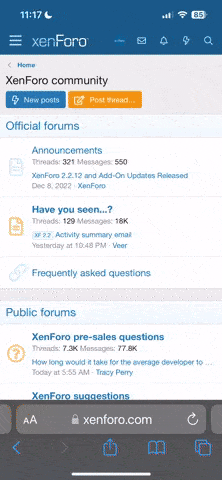The FGM function to automatically "Report a Ladder Match" is back!
To report a Ladder Match result, go to the Forums main page and look to the right side of "The Barracks" menu bar beneath the Chat Box. Underneath the blue "New Posts" button and the orange "Post Thread" button is a box with the word "Forms" in orange and "Report a CM Result" beneath it per the image here.

Mouse Left Click "Report a CM Result" to get the Ladder result form at URL = http://www.thefewgoodmen.com/thefgmforum/form/report-a-cm-result.1/select
On that forms page,
Please advise Site Management of any issue and concerns. Good luck and good gaming!
To report a Ladder Match result, go to the Forums main page and look to the right side of "The Barracks" menu bar beneath the Chat Box. Underneath the blue "New Posts" button and the orange "Post Thread" button is a box with the word "Forms" in orange and "Report a CM Result" beneath it per the image here.
Mouse Left Click "Report a CM Result" to get the Ladder result form at URL = http://www.thefewgoodmen.com/thefgmforum/form/report-a-cm-result.1/select
On that forms page,
- Type in the player's FGM callsigns as "Winner" Username and "Loser" Username
- Left click the Yes or No radio button for "Was The Result A Draw?"
- Type in Combat Mission game name played for "Combat Mission Version"
- Enter additional match information as "Comments"
Please advise Site Management of any issue and concerns. Good luck and good gaming!