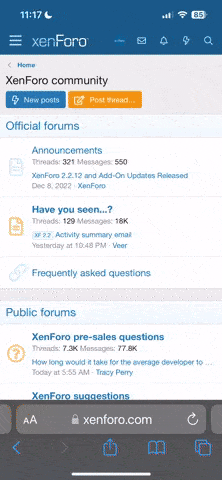E
ebphoto
Guest
Hey guys,
I received some help the other night on how to get the mods to work on a Mac but I have a couple questions. When placing the mod in the "Z" folder can you leave them in their own folder or do you have to put each .bmp file in the "Z" folder? It would make it easier to be able to have individual folders but not sure. One other question not related to mods, can I play PBEM games with PC users or do I have to play only with Mac users?
Thanks,
Eric
I received some help the other night on how to get the mods to work on a Mac but I have a couple questions. When placing the mod in the "Z" folder can you leave them in their own folder or do you have to put each .bmp file in the "Z" folder? It would make it easier to be able to have individual folders but not sure. One other question not related to mods, can I play PBEM games with PC users or do I have to play only with Mac users?
Thanks,
Eric