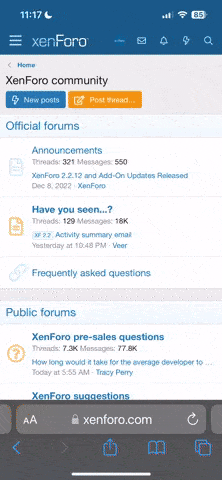P
patu
Guest
Hey guys,
I'm a longtime Combat mission player who has been onboard with the series since CM 1 which I first played as a 12 year old.
I'm looking to finally test my tactical nous against a human opponent.
I'm very keen for a game but don't really understand the whole PBEM system. Is there not a way to play in realtime through a network connection?
Looking forward to any suggestions/advice
Cheers
I'm a longtime Combat mission player who has been onboard with the series since CM 1 which I first played as a 12 year old.
I'm looking to finally test my tactical nous against a human opponent.
I'm very keen for a game but don't really understand the whole PBEM system. Is there not a way to play in realtime through a network connection?
Looking forward to any suggestions/advice
Cheers