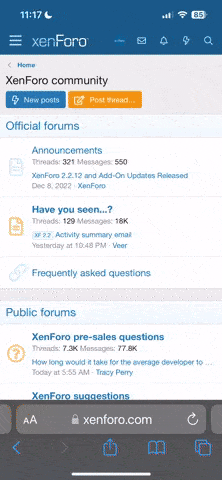P
PJMaybe
Guest
I've seen lots of posts around about loading times but it usually gets put down to hardware and I don't think that the problem here. My loading times for Normandy are typically 4-6 mins depending on size of battle, but Thunder and Italy load in 1-2 mins. They are all in c:/windows/programs/battlefront so I don't really understand why Normandy takes so much longer. The only difference I see is that the game files for Thunder and Italy are in the Documents folder but they are still on the C drive, right?
Does Normandy take longer for everyone? I'd really like to try fix it.
Does Normandy take longer for everyone? I'd really like to try fix it.