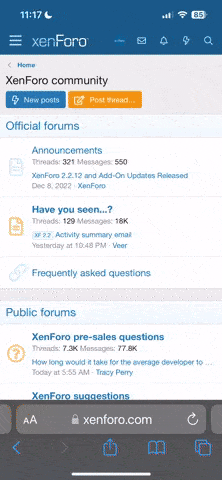- Joined
- Nov 5, 2009
- Messages
- 22,714
- Reaction score
- 6,196
- Age
- 46
- Location
- Scotland
- Website
- www.youtube.com
Use this thread to tell us what you think of the new site design bearing in mind its early stages and also any bugs you come across or improvements I can look into.
:mmph:
:mmph: