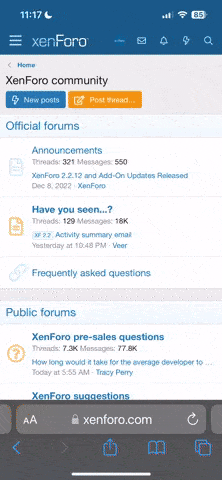You are using an out of date browser. It may not display this or other websites correctly.
You should upgrade or use an alternative browser.
You should upgrade or use an alternative browser.
Windows10 update issues - printer help request FINAL OUTCOME
- Thread starter Badger73
- Start date
- Status
- Not open for further replies.
Signing off now (from my Macbook).........will turn my I phone to airplane mode after setting the alarm on it to wake me up in the morning, check my I pad for updates, then turn on my I pod to listen to some muzak before retiring for the evening...........
I'll get my coat and shut the door on my way out.......
Steve
I'll get my coat and shut the door on my way out.......
Steve
I helped my dad update his work PC and he got printer problems with a HP printer. As far as I could tell a firmware update was needed for the printer but the folks at his job helped him with that. Maybe they did some security setting changes as well because I think the win update changed some security features making the system think the printer was "alien" (Borg?).
@rocketman - you've got me wondering.
So, as I mentioned earlier, her PC won't restore to a previous restore point claiming there's a disk error which scan disk says doesn't exist!
Then I uninstalled all the 27-May-2018 M$oft updates; Windows, Adobe, MSOffice2007 (hell Office2007 it was cheap and still works for our needs. . . !)
I uninstalled all printers and drivers and so on and so forth. I re-booted after all these changes. Then re-installed the printer and drivers.
Printing still fails but with different messages now depending on the application. Notepad's popup says, "A StartDocPrinter call was not issued". MS Office Word's popup reads, "Windows cannot print due to a problem with the current printer setup".
I suspect something is wrong with Print Spooling. Whenever I start a print task, a Zero byte "Shockwave Flash Object" file with .SPL suffix appears in the directory C:\Windows\System32\Spool\PRINTERS. My research indicates that both a .SPL and .SHD file appears any time you print, but normally they are deleted after printing has been successfully completed. No .SHD file appears. The .SPL file never disappears and I don't think it should be zero bytes.
I remain thwarted for now but research continues. BTW, I really hate dealing with this kind of fecal discharge . . . :-(
So, as I mentioned earlier, her PC won't restore to a previous restore point claiming there's a disk error which scan disk says doesn't exist!
Then I uninstalled all the 27-May-2018 M$oft updates; Windows, Adobe, MSOffice2007 (hell Office2007 it was cheap and still works for our needs. . . !)
I uninstalled all printers and drivers and so on and so forth. I re-booted after all these changes. Then re-installed the printer and drivers.
Printing still fails but with different messages now depending on the application. Notepad's popup says, "A StartDocPrinter call was not issued". MS Office Word's popup reads, "Windows cannot print due to a problem with the current printer setup".
I suspect something is wrong with Print Spooling. Whenever I start a print task, a Zero byte "Shockwave Flash Object" file with .SPL suffix appears in the directory C:\Windows\System32\Spool\PRINTERS. My research indicates that both a .SPL and .SHD file appears any time you print, but normally they are deleted after printing has been successfully completed. No .SHD file appears. The .SPL file never disappears and I don't think it should be zero bytes.
I remain thwarted for now but research continues. BTW, I really hate dealing with this kind of fecal discharge . . . :-(
Have you researched the printer manufacturers website to see if anybody reporting this? Also, try HP's site, their rigs have proprietary HP crap that might hose stuff as well.
As for Apple, it does the Jobs...
As for Apple, it does the Jobs...
I use a PC for Combat Mission only!!! I have found that for my everyday internet browsing messaging, etc. my I pad fills the bill perfectly. Plus it is compatible with my I phone 5 (Which I bought reconditioned for $125.00) I have NEVER had a virus or any other issues with my I Pad, and it's 6 years old. I certainly understand the pros and cons of both, but for the "Geezer factor" I like my I pad and I phone. I just think that the average Joe uses a infinitesimal amount of computing power of a PC, thereby making it kinda overkill for most everything other than our games.
But damn it feels good to be a gangsta.
Last edited:
Did you check if there was a new firmware update for the printer and install it after all the other changes?@rocketman - you've got me wondering.
So, as I mentioned earlier, her PC won't restore to a previous restore point claiming there's a disk error which scan disk says doesn't exist!
Then I uninstalled all the 27-May-2018 M$oft updates; Windows, Adobe, MSOffice2007 (hell Office2007 it was cheap and still works for our needs. . . !)
I uninstalled all printers and drivers and so on and so forth. I re-booted after all these changes. Then re-installed the printer and drivers.
Printing still fails but with different messages now depending on the application. Notepad's popup says, "A StartDocPrinter call was not issued". MS Office Word's popup reads, "Windows cannot print due to a problem with the current printer setup".
I suspect something is wrong with Print Spooling. Whenever I start a print task, a Zero byte "Shockwave Flash Object" file with .SPL suffix appears in the directory C:\Windows\System32\Spool\PRINTERS. My research indicates that both a .SPL and .SHD file appears any time you print, but normally they are deleted after printing has been successfully completed. No .SHD file appears. The .SPL file never disappears and I don't think it should be zero bytes.
I remain thwarted for now but research continues. BTW, I really hate dealing with this kind of fecal discharge . . . :-(
Did you check if there was a new firmware update for the printer and install it after all the other changes?
I did after you suggested it. Still no improvement.
I now suspect that something was corrupted before the M$oft Win10 updates.
I have given up for now and will ponder other options at another time. Thanks, fellas.
Have you tried creating a virtual machine using virtualbox (or another virtual software), install linux on virtual machine and share a folder. Try and print from virtual machine. Seems a mess on but could be used as a temporary solution.
Also, you could create an image of the disk. When needed use image.
Have you tried printing to a virtual printer (pdf)?
Also, you could create an image of the disk. When needed use image.
Have you tried printing to a virtual printer (pdf)?
<snipped>
Have you tried printing to a virtual printer (pdf)?
Not until you suggested it. Good idea. Print to PDF fails as well.
Have you tried creating a virtual machine using virtualbox (or another virtual software), install linux on virtual machine and share a folder. Try and print from virtual machine. Seems a mess on but could be used as a temporary solution.
Also, you could create an image of the disk. When needed use image.
<snipped>
Ha! This is my wife's computer. When I want to provide her excuse to divorce my sorry ass, I'll likely resort to much simpler annoyances . . .
Thanks for your good suggestions, though.
Good suggestion about msdt.exe /id PrinterDiagnostic. It comes back with no problems found.
I'll look into the latest laptop drivers. Hers is a 7-year-old machine and she was not inclined to switch. I still have the Backup and Recovery disks from when I set it up. I've already backup up her data files on an external drive. If time allows, I will likely try to re-install windows this weekend. Wish me luck. Thanks for your recommendations.
I'll look into the latest laptop drivers. Hers is a 7-year-old machine and she was not inclined to switch. I still have the Backup and Recovery disks from when I set it up. I've already backup up her data files on an external drive. If time allows, I will likely try to re-install windows this weekend. Wish me luck. Thanks for your recommendations.
Don't you hate being tech support for the missus? My wife likes to tell me something's wrong, then when I sit down to try and fix it, she stands behind me and tells me how I need to fix it. Come to think of it, she tells me how to drive, how to wash clothes,...
As long as she doesn't stand behind you and plot your CM moves, you should be contentDon't you hate being tech support for the missus? My wife likes to tell me something's wrong, then when I sit down to try and fix it, she stands behind me and tells me how I need to fix it. Come to think of it, she tells me how to drive, how to wash clothes,...
Don't you hate being tech support for the missus? My wife likes to tell me something's wrong, then when I sit down to try and fix it, she stands behind me and tells me how I need to fix it. Come to think of it, she tells me how to drive, how to wash clothes,...
. . . and however you do it, you're doing it wrong!
My bias against Apple started in the 1980s. PCs have always been about open architecture, whereas Apple has always been proprietary (both hardware and software). I'm just not into that.
FREEDOM!!
View attachment 15043
I was a extra in that movie, in the battle scenes.
The resolution was ugly Kommeraden! Print Spool persistently created a Zero byte SPL file. I resorted to "Reset this PC" which finally fixed it.
Resetting your PC re-installs Windows but deletes your files, settings, and apps—except for the apps that came with your PC. I was able to reset without destroying her data files but had to reinstall all necessary user applications. Fortunately it was simple enough because she uses fairly simple apps. I only had to re-install ESET security, MSOffice, PDF reader, Chrome, Firefox, and TurboTax. I was able to restore her bookmarks from an external drive save files. Her printer works now and I'm days behind everything else that needs my attention.
I appreciated everyone's suggestions though. Unfortunately, sometimes the only way to fix a problem is to make it irrelevant!
THREAD CLOSED. Move along and get back to your own H2H games . . .
Resetting your PC re-installs Windows but deletes your files, settings, and apps—except for the apps that came with your PC. I was able to reset without destroying her data files but had to reinstall all necessary user applications. Fortunately it was simple enough because she uses fairly simple apps. I only had to re-install ESET security, MSOffice, PDF reader, Chrome, Firefox, and TurboTax. I was able to restore her bookmarks from an external drive save files. Her printer works now and I'm days behind everything else that needs my attention.
I appreciated everyone's suggestions though. Unfortunately, sometimes the only way to fix a problem is to make it irrelevant!
THREAD CLOSED. Move along and get back to your own H2H games . . .
- Status
- Not open for further replies.