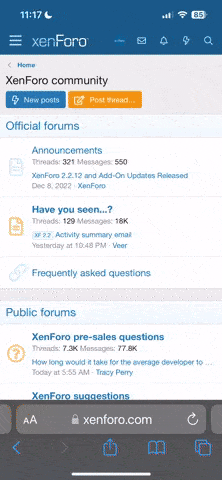So, I have all of the WW2 versions of CM, updated to the current iterations.
I recently moved to a new home. Prior to the move, the CM games worked perfectly on my computer. Smooth action, crystal clear image, scrolled around the map perfectly, etc.
When I moved to my new house, I set up the same computer and made no changes to my CM game settings. However, now the images (such as numbers and names) are blurry and the action progresses extraordinarily slowly and in a choppy fashion. Scrolling around the map is a pain as well.
Can anyone offer suggestions as to how to best regain my prior CM game performance?
Thanks much.
I recently moved to a new home. Prior to the move, the CM games worked perfectly on my computer. Smooth action, crystal clear image, scrolled around the map perfectly, etc.
When I moved to my new house, I set up the same computer and made no changes to my CM game settings. However, now the images (such as numbers and names) are blurry and the action progresses extraordinarily slowly and in a choppy fashion. Scrolling around the map is a pain as well.
Can anyone offer suggestions as to how to best regain my prior CM game performance?
Thanks much.