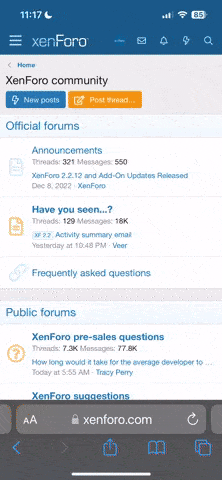I've been thinking of recording my quick battles and multiplayer battles. But I am not sure how to hide the HUD, it doesn't look good when recording. I have been watch @Josey Wales videos, but I am not sure how to get rid of the HUD. Any help would be great, along with any other recording tips with Combat Mission in General.
You are using an out of date browser. It may not display this or other websites correctly.
You should upgrade or use an alternative browser.
You should upgrade or use an alternative browser.
Anyone Know how to Remove the HUD in Combat Mission?
- Thread starter Livedhealerman
- Start date
You can remove them by laying black strips over the HUD during editing, this can be done fairly easily by most video editing software.
It's done in the editing software by applying a mask over the edited video. Most editing programs have this feature although some of the free/cheap ones don't. In my older videos the UI is shown because I was using free editing software.
It's done in the editing software by applying a mask over the edited video. Most editing programs have this feature although some of the free/cheap ones don't. In my older videos the UI is shown because I was using free editing software.
Wanted to let you know I've been using Davinci Resolve for editing my very first video, it's free and provides the ability to use Black Bars on the Screen! Wanted to let you know if you were thinking of going with a free editing software.