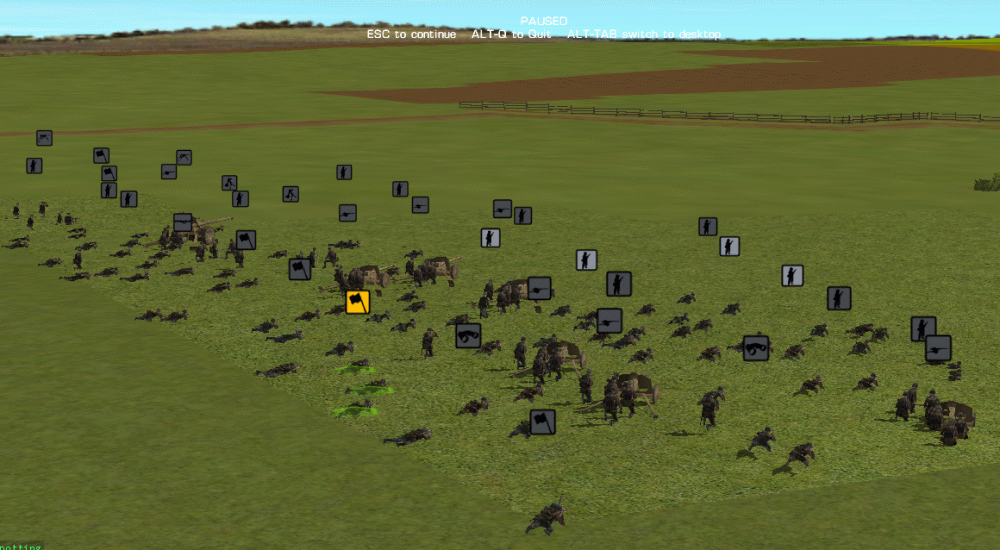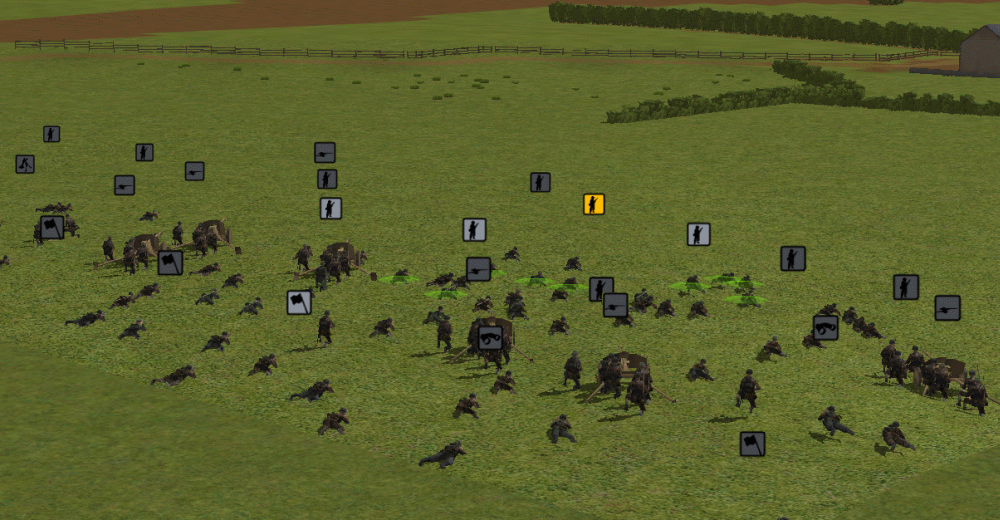P
PoorOldSpike
Guest
Test:
This is a US Armored Infantry platoon, consisting of the 1st, 2nd and 3rd squads (yellow circles) under the command of an HQ team (Lt West and his assistant) (orange circle)-
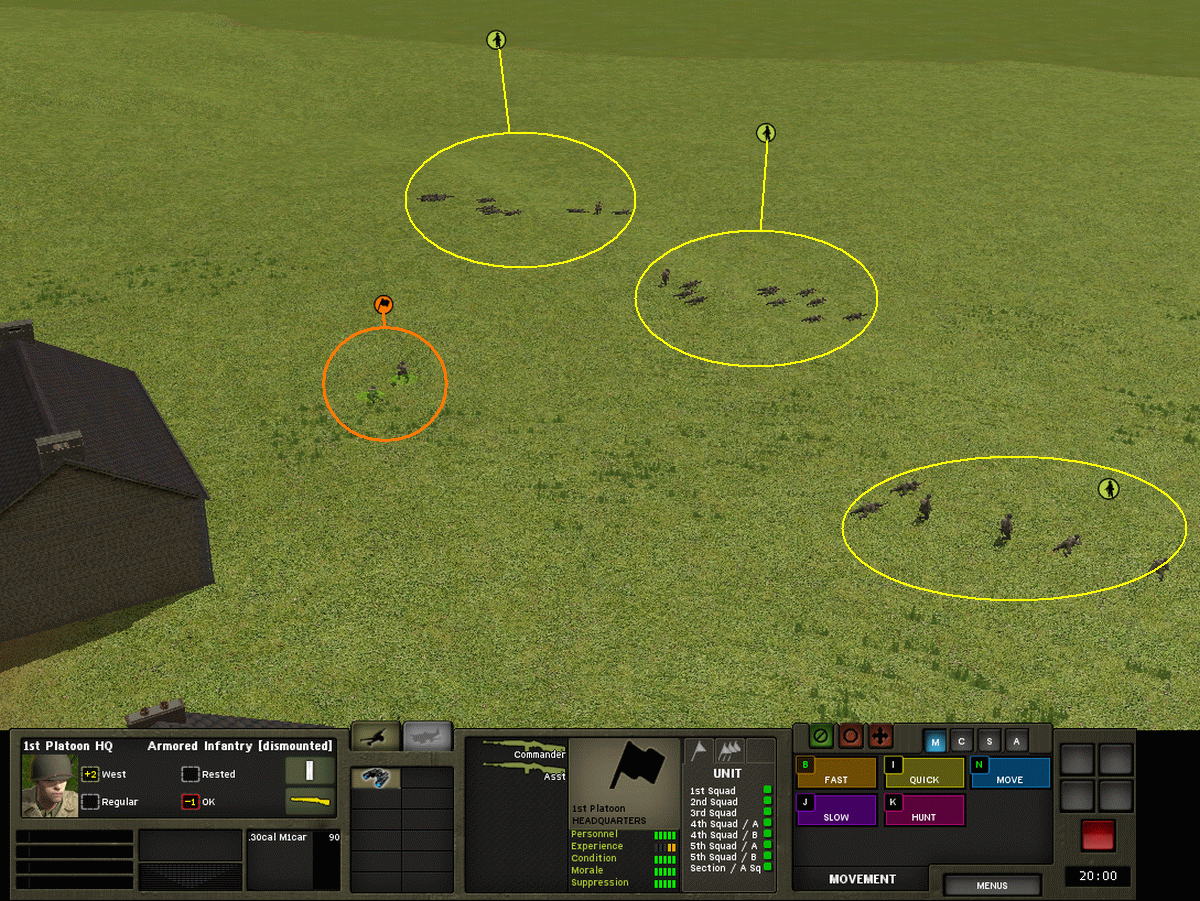
I click one of the squads and see they're in command because the button in their data panel at lower left is green. The eye and mouth icons indicate they can see and hear the HQ team.
I checked the other two squads and they're in command too, just as we'd expect because the HQ team is near to them too. The manual says 'about 50 yards' in open ground will put a squad in command, but in dense terrain the HQ must be much nearer to the squads so they can see and/or hear him.-
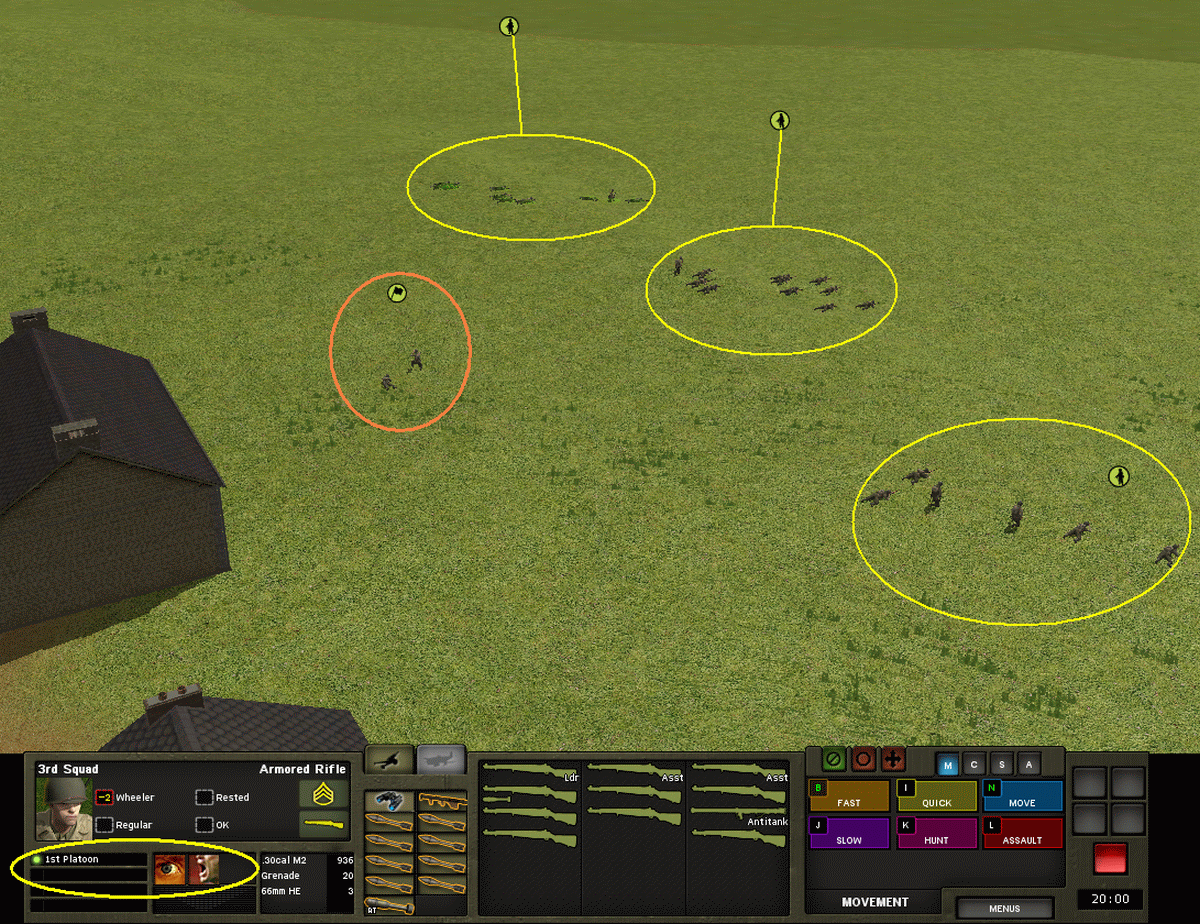
Now I run the HQ team behind a house, and check the command status of each squad. They're all out of command (I checked each squad) because they can't see or hear the HQ, note the button has turned red and the eye and mouth icons have vanished.
Squads that are out of command perform badly on the battlefield, like in Cm1.
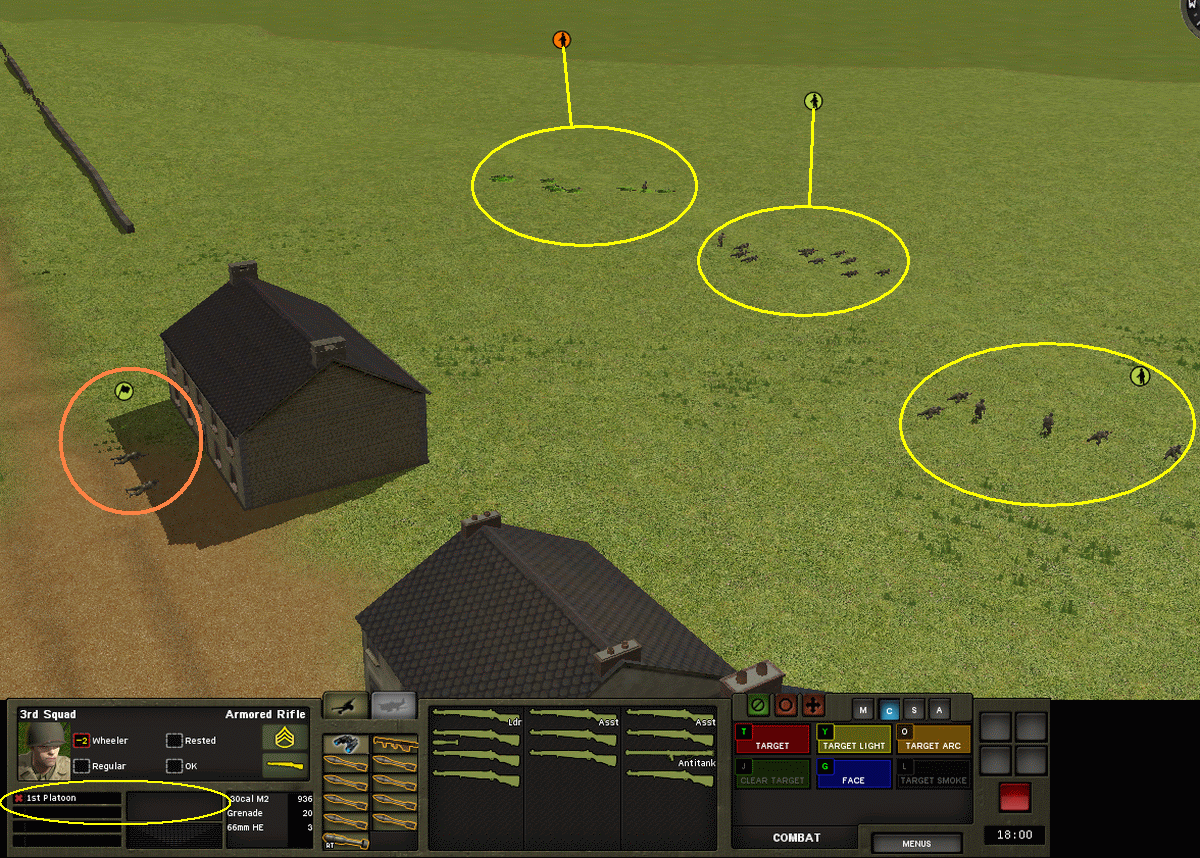
Next, I run the HQ to peer round the house. The 1st squad can now see him (dotted line) and is in command (green button), and the eye icon tells us it's a visual link, ie they can see Wests hand signals but can't hear him.
The other two squads can neither see nor hear him (I checked) and remain out of command-
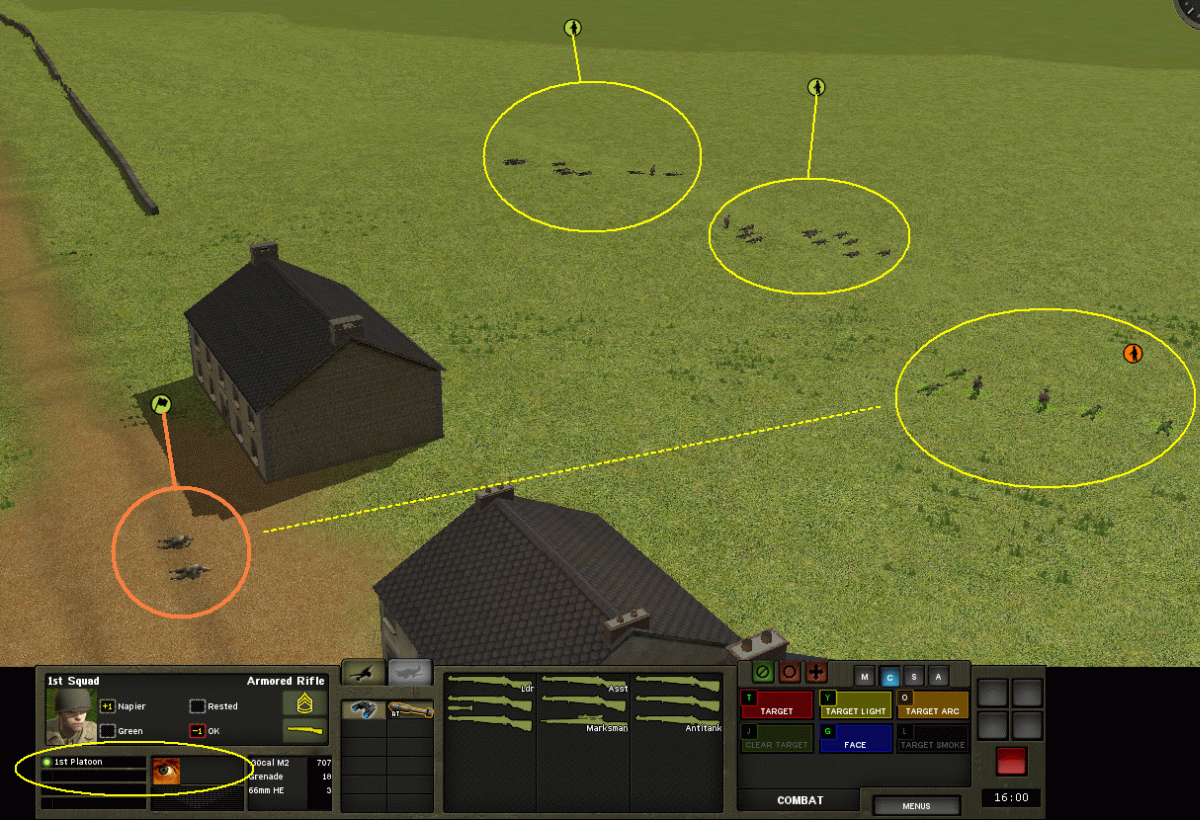
Finally I run the HQ to the rear. Only the 2nd squad (centre) can see the HQ (dotted line) and is therefore in command (green button), and note there's a new icon which means the squad has a 'far figure' visual contact with the HQ.
The other squads are out of command (I checked) because there's a house and a bocage blocking their LOS to the HQ, and they're too far away to hear shouted orders-
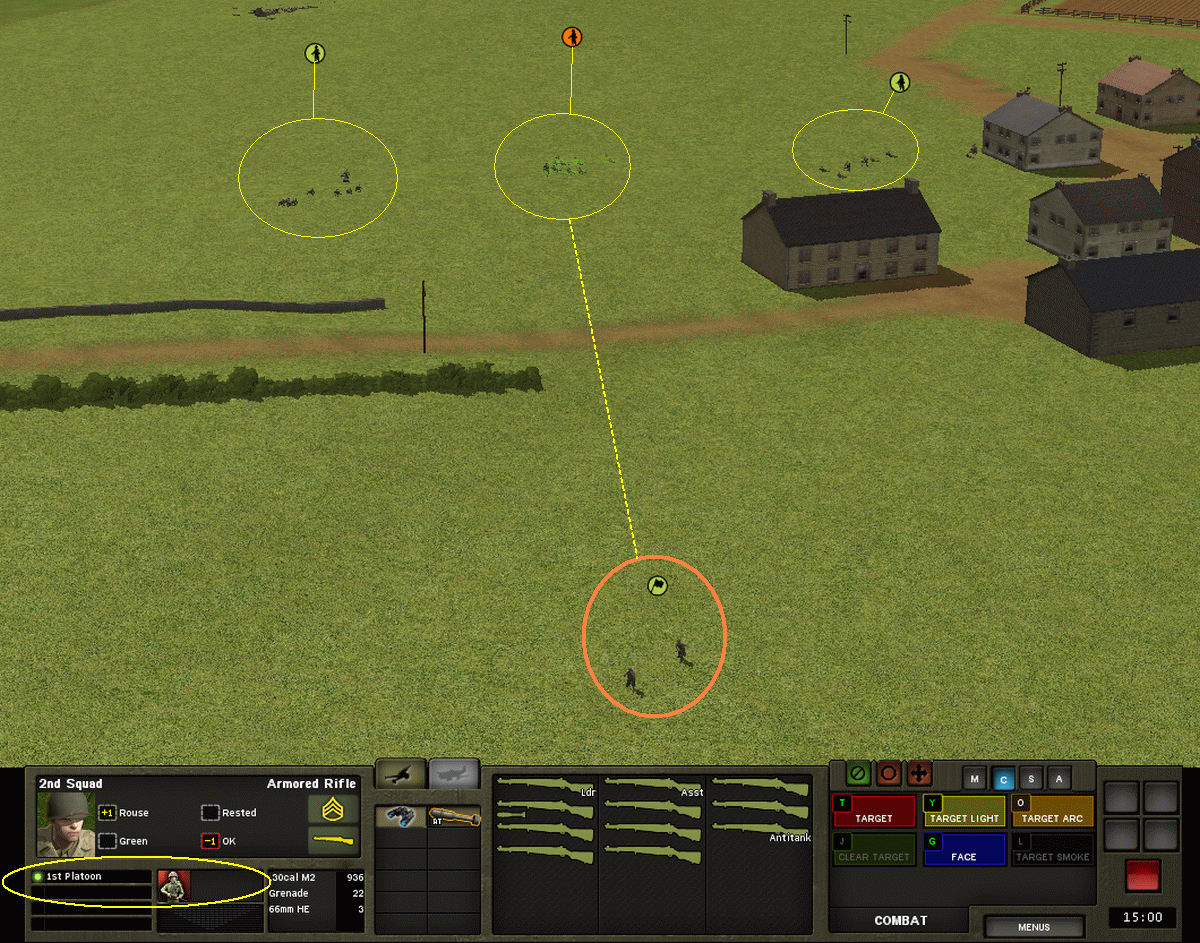
SUMMARY- Unlike Cm1's clear red and black lines to show command links, we get that small red or green button in Cmbn.
The eye, mouth and far figure icons are not strictly essential and simply inform us what type of command link it is.
Some units have radios (especially tanks) and are therefore virtually never out of command.
This is a US Armored Infantry platoon, consisting of the 1st, 2nd and 3rd squads (yellow circles) under the command of an HQ team (Lt West and his assistant) (orange circle)-
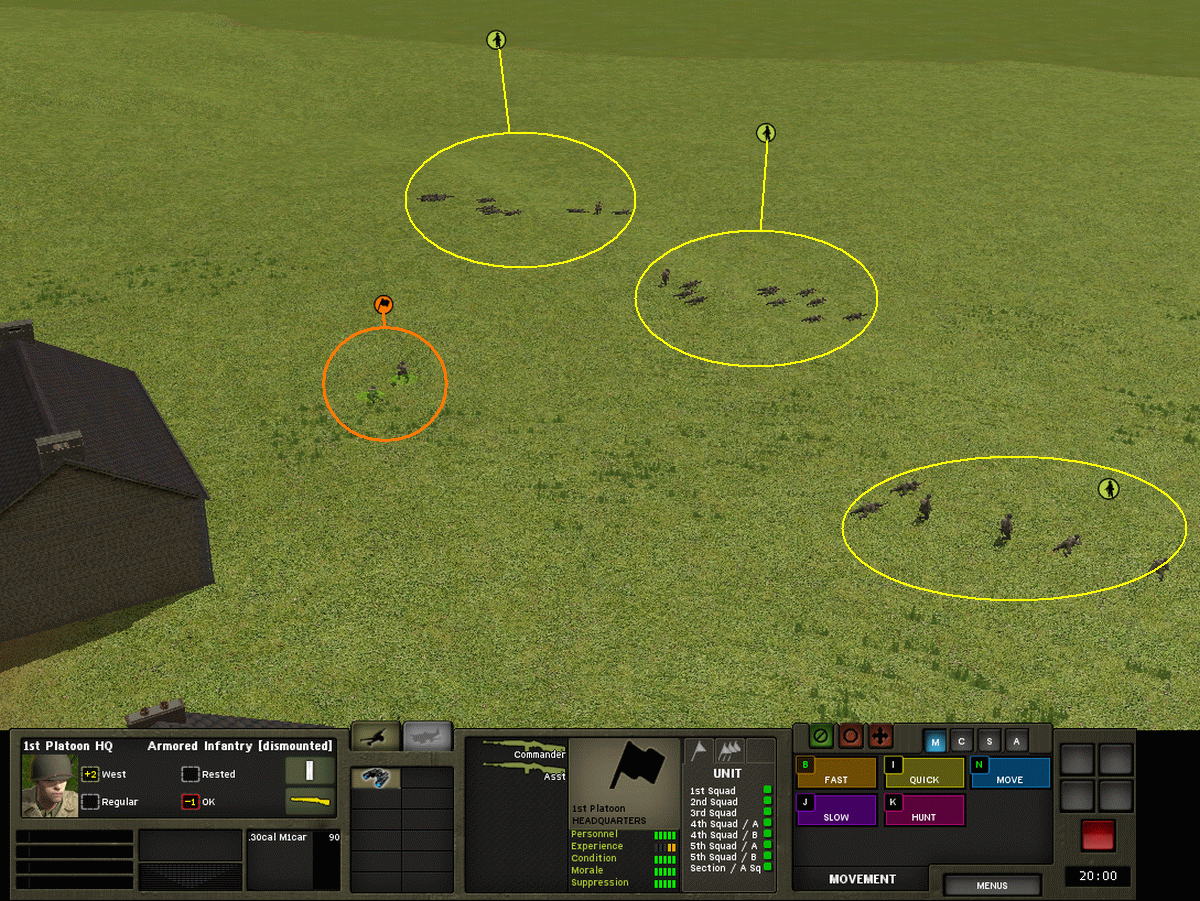
I click one of the squads and see they're in command because the button in their data panel at lower left is green. The eye and mouth icons indicate they can see and hear the HQ team.
I checked the other two squads and they're in command too, just as we'd expect because the HQ team is near to them too. The manual says 'about 50 yards' in open ground will put a squad in command, but in dense terrain the HQ must be much nearer to the squads so they can see and/or hear him.-
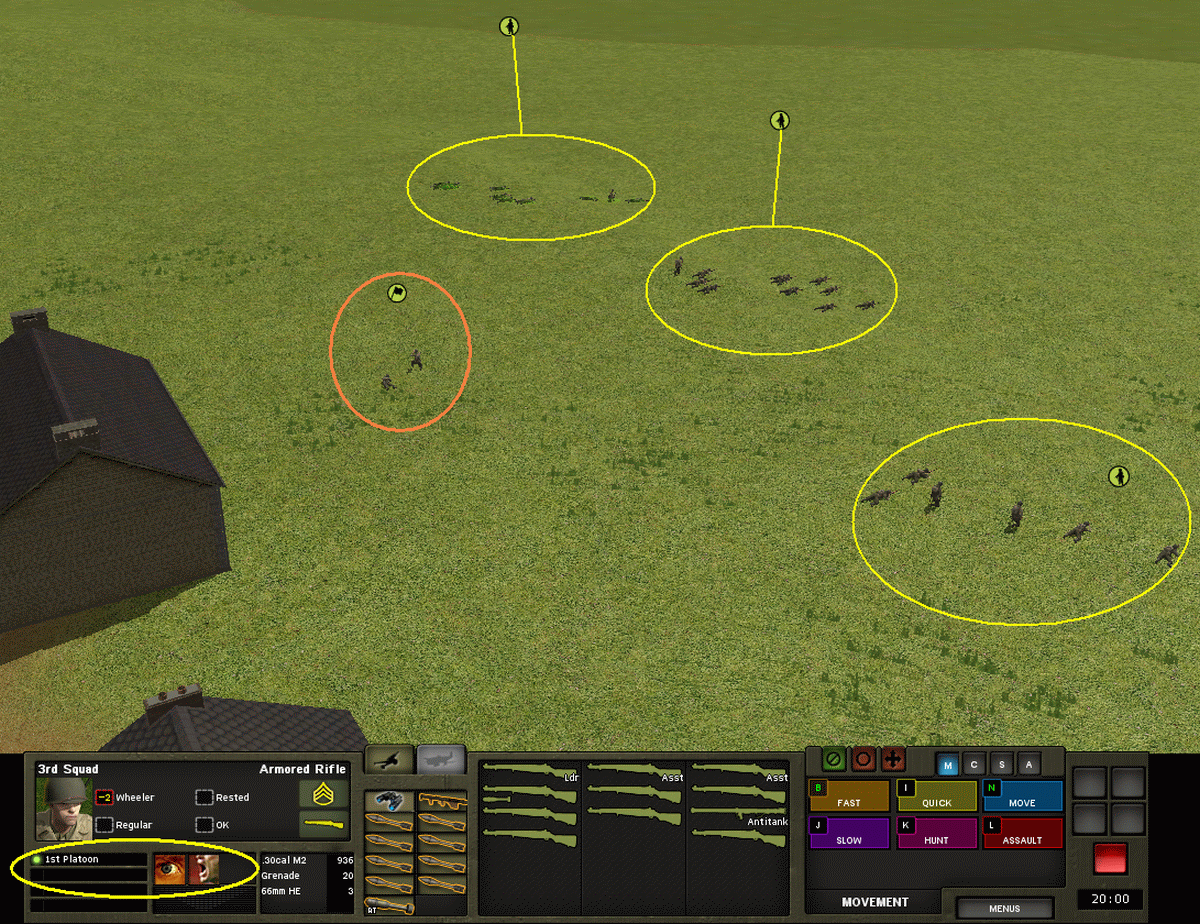
Now I run the HQ team behind a house, and check the command status of each squad. They're all out of command (I checked each squad) because they can't see or hear the HQ, note the button has turned red and the eye and mouth icons have vanished.
Squads that are out of command perform badly on the battlefield, like in Cm1.
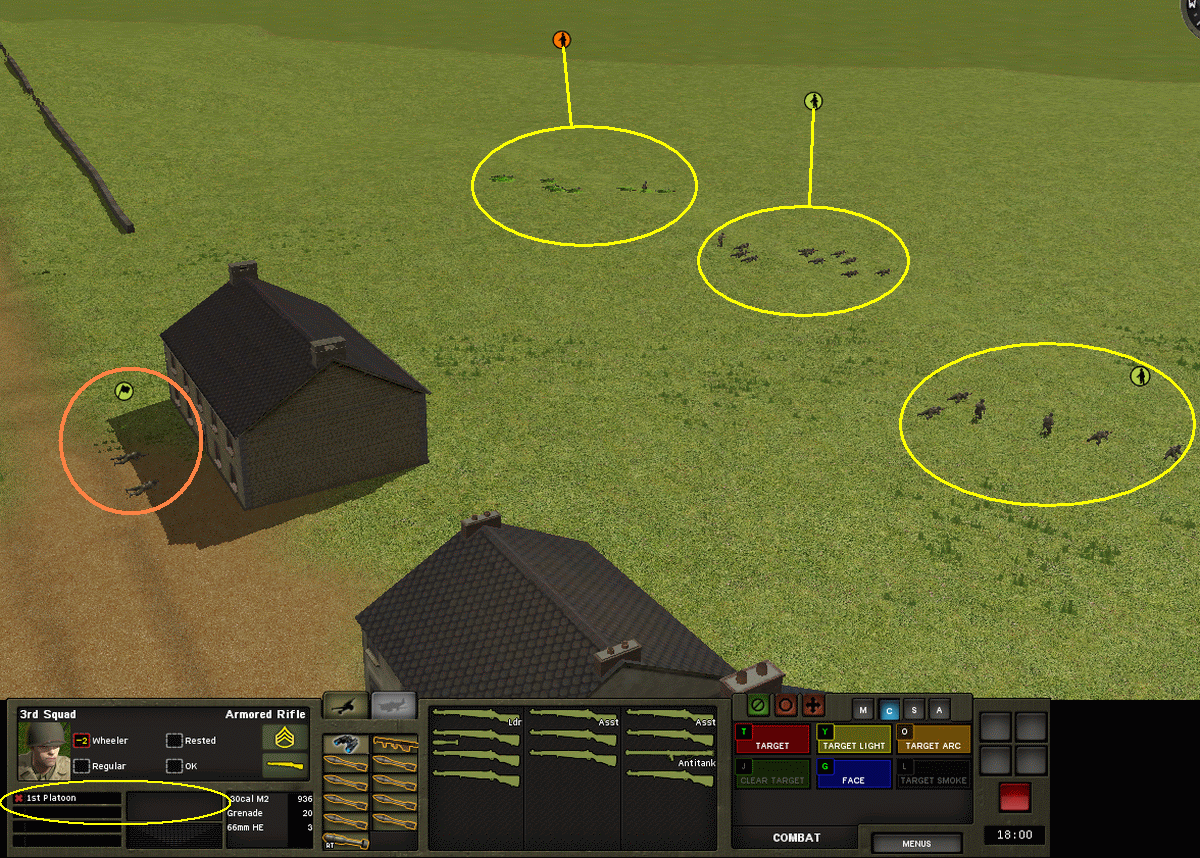
Next, I run the HQ to peer round the house. The 1st squad can now see him (dotted line) and is in command (green button), and the eye icon tells us it's a visual link, ie they can see Wests hand signals but can't hear him.
The other two squads can neither see nor hear him (I checked) and remain out of command-
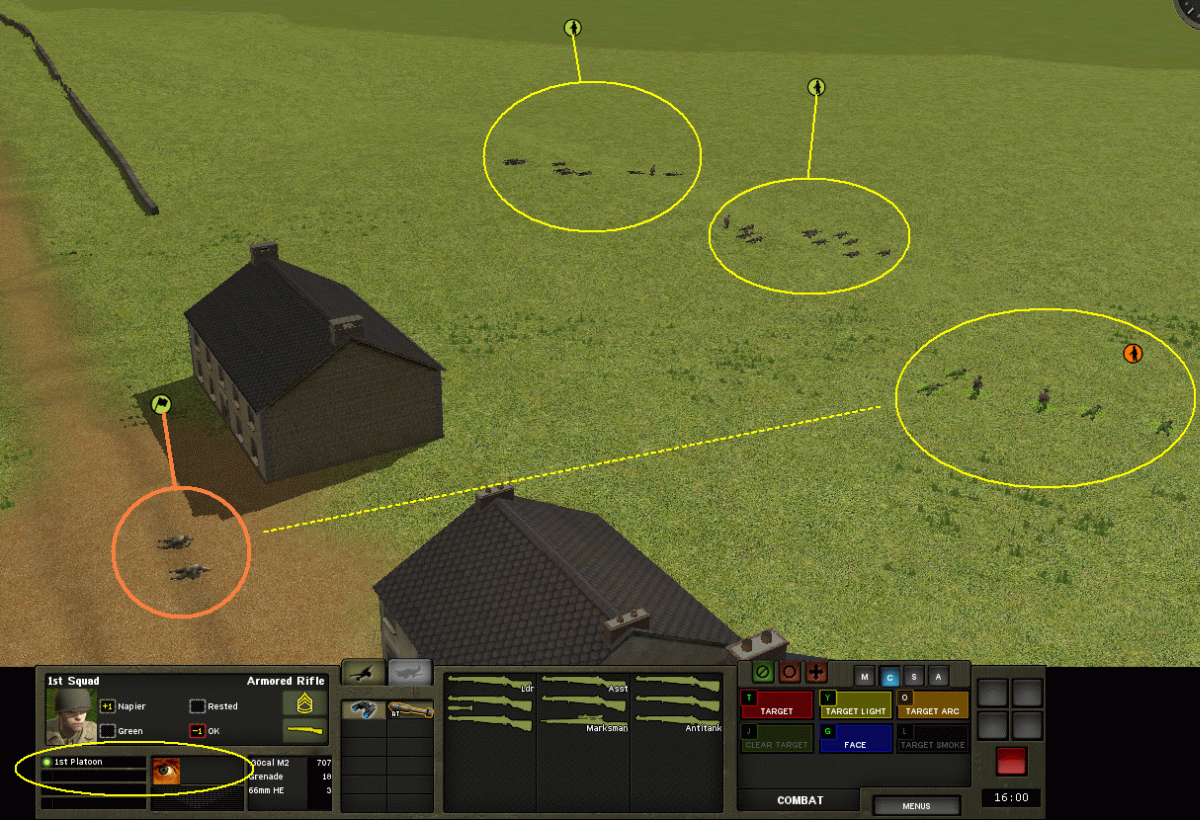
Finally I run the HQ to the rear. Only the 2nd squad (centre) can see the HQ (dotted line) and is therefore in command (green button), and note there's a new icon which means the squad has a 'far figure' visual contact with the HQ.
The other squads are out of command (I checked) because there's a house and a bocage blocking their LOS to the HQ, and they're too far away to hear shouted orders-
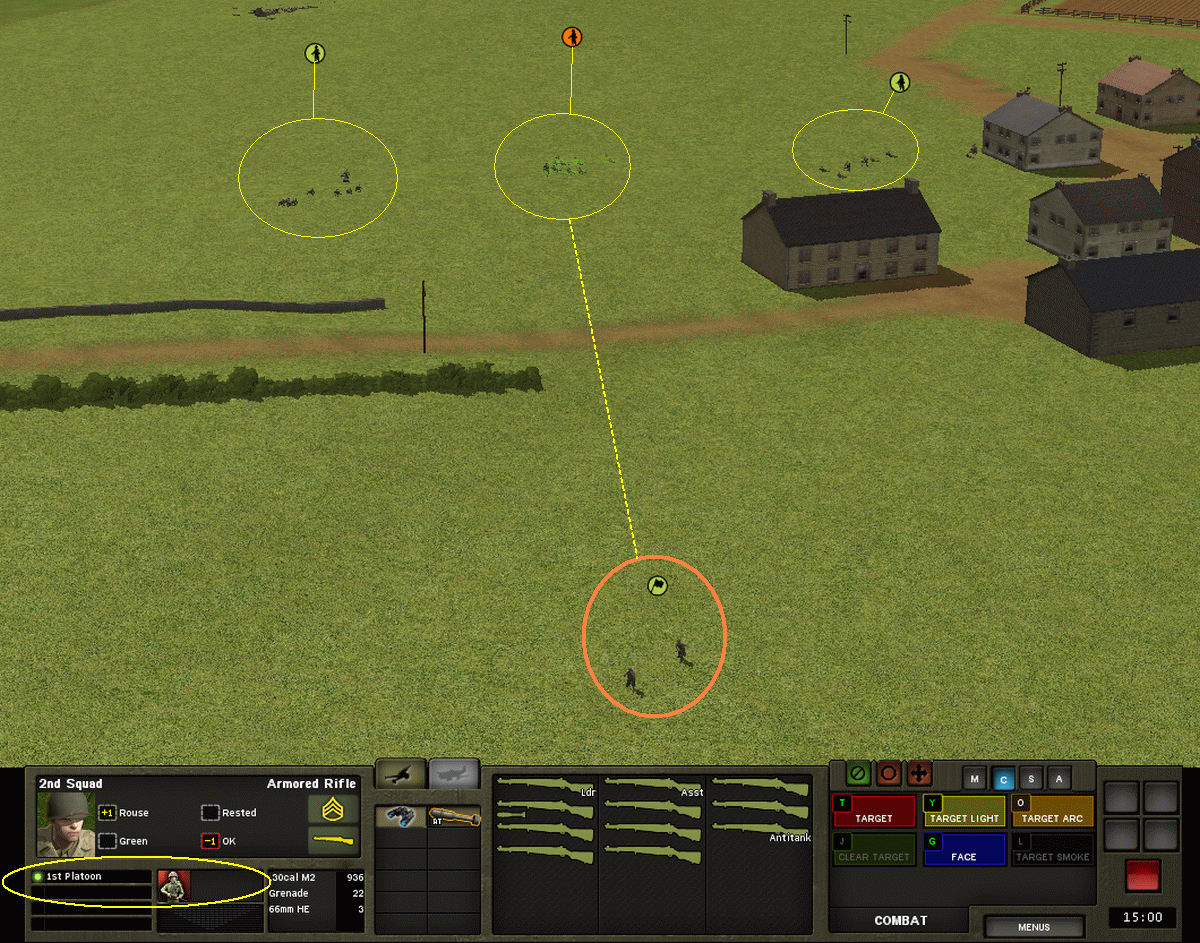
SUMMARY- Unlike Cm1's clear red and black lines to show command links, we get that small red or green button in Cmbn.
The eye, mouth and far figure icons are not strictly essential and simply inform us what type of command link it is.
Some units have radios (especially tanks) and are therefore virtually never out of command.