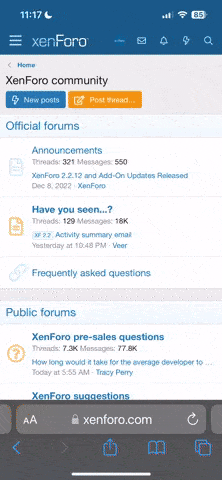I'm making my first steps into recording in-game video footage.
I'm starting from scratch with my knowledge of this area,
and don't have time for a steep tech learning curve.
I'm using Fraps to record. Uploading to Youtube.
Fraps is simple, but wasn't easy to research the best settings.
I've got it set to 30 fps at half size. No benchmark settings ticked.
Does this sound okay?
The avi files that result are huge. 600mb for one minute.
Takes quite a while to upload to Youtube!
Do I need some kind of compression software or something?
What should I use for editing?
Windows Movie Maker sounds appealing to me only for its simplicity.
But maybe there's something just as easy, with a few more features?
Thanks in advance for any tips.
I'm starting from scratch with my knowledge of this area,
and don't have time for a steep tech learning curve.
I'm using Fraps to record. Uploading to Youtube.
Fraps is simple, but wasn't easy to research the best settings.
I've got it set to 30 fps at half size. No benchmark settings ticked.
Does this sound okay?
The avi files that result are huge. 600mb for one minute.
Takes quite a while to upload to Youtube!
Do I need some kind of compression software or something?
What should I use for editing?
Windows Movie Maker sounds appealing to me only for its simplicity.
But maybe there's something just as easy, with a few more features?
Thanks in advance for any tips.