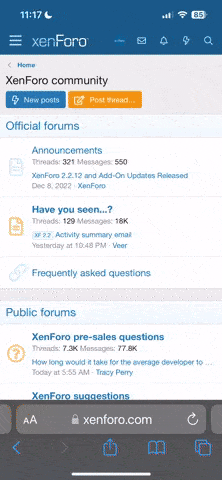Historically, I have been using FRAPS to capture screenshots from my games to insert pictures into my comments here at FGM. Until recently. For some reason, FRAPS will no longer capture screenshots from my CM2 games. Interestingly enough, FRAPS still captures screenshots from CS and from WoTs. So the application works in general. It just seems to have stopped playing will with CM2. Can anyone offer any solutions or suggestions?
Thanks in advance.
Thanks in advance.