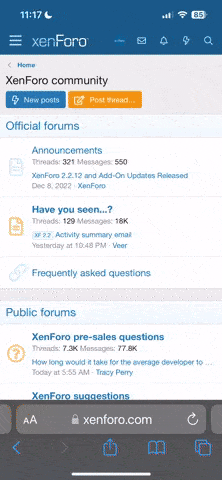V
Valkatox
Guest
Hello gents,
Over the weekend I came across two new members who were having trouble with both understanding, setting up and using the CM Helper and Dropbox. Knowing myself how difficult it was to set up and learn even when reading up on it, I decided to make video tutorial to help.
What this will teach you -
How to set up your Helper with Dropbox / How to set up the options / How to make a new Dropbox game / How to add a game to an existing Dropbox / How to add a game that another player has made / How to remove a game.
What you will need before proceeding -
A Dropbox account,
Dropbox desktop application (optional),
Combat Mission Helper.
To load Combat Mission Helper after downloading and unzipping into a folder, select the 'cmh' application.
What is....
Dropbox =
Dropbox is a service which stores folders online, when you share a folder with someone they then have access to any files you place in that dropbox folder and vice versa.
Combat Mission Helper =
CMH is a very useful tool which not only informs you when your opponent has finished their turn and that it is now your turn, but it also uploads the files from your outgoing folder into the shared Dropbox folder for your opponent, and then puts the returning file from Dropbox into your incoming folder.
It also has other useful options and extras, such as a chat system.
Please note that the '!' Icon in this video is to avoid confusion, '!' will be your computer's user name.
I hope this helps.
Over the weekend I came across two new members who were having trouble with both understanding, setting up and using the CM Helper and Dropbox. Knowing myself how difficult it was to set up and learn even when reading up on it, I decided to make video tutorial to help.
What this will teach you -
How to set up your Helper with Dropbox / How to set up the options / How to make a new Dropbox game / How to add a game to an existing Dropbox / How to add a game that another player has made / How to remove a game.
What you will need before proceeding -
A Dropbox account,
Dropbox desktop application (optional),
Combat Mission Helper.
To load Combat Mission Helper after downloading and unzipping into a folder, select the 'cmh' application.
What is....
Dropbox =
Dropbox is a service which stores folders online, when you share a folder with someone they then have access to any files you place in that dropbox folder and vice versa.
Combat Mission Helper =
CMH is a very useful tool which not only informs you when your opponent has finished their turn and that it is now your turn, but it also uploads the files from your outgoing folder into the shared Dropbox folder for your opponent, and then puts the returning file from Dropbox into your incoming folder.
It also has other useful options and extras, such as a chat system.
Please note that the '!' Icon in this video is to avoid confusion, '!' will be your computer's user name.
I hope this helps.
Last edited by a moderator: