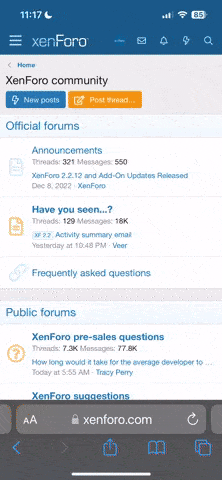P
PoorOldSpike
Guest
(Combined Ops)
Unlike artillery barrages, mortars need no scripting.
In the Editor, select the Takistan map and place a man anywhere-

Then place a mortar near him (make sure a blue line connects both units indicating the mortar is under your control)
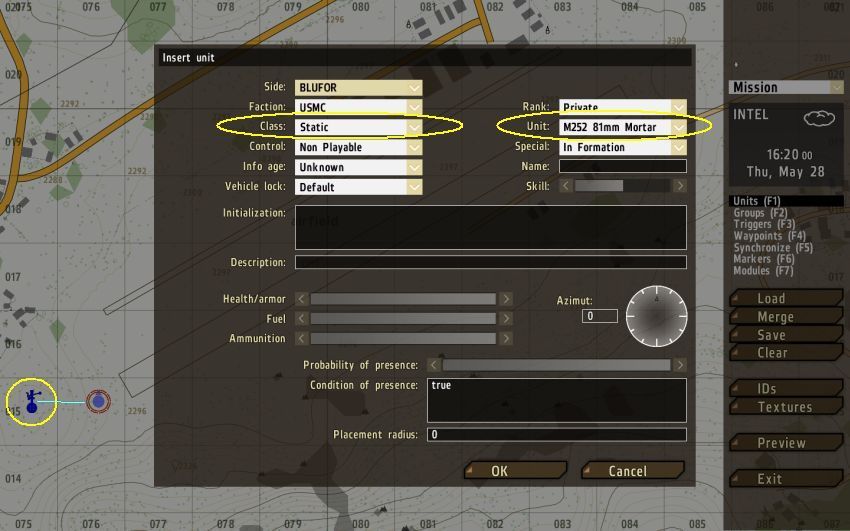
Hit 'Preview' and look around to check the mortars there. It can be safely tucked away anywhere because it doesn't have to have a line of sight to the impact point.

Move around til you see something you'd like to bombard, such as these airfield buildings. The mortar has a range of about 3 miles.

Hit F1 to select the mortar, then roll your mouse wheel to highlight 'Fire at Position', you can zoom with '+' (numpad) if you like, then left-click the mouse.

The mortar will fire 4 rounds in quick succession and their time in flight can be around 20 seconds so be patient and you'll see them plaster the target like this, they probably won't all hit the exact same spot but will scatter slightly which is realistic and normal-

Mortars start the game with 8 shots, so let's drop the remaining 4 into that compound-

The mortar icon turns orange when it's out of ammo-

After the dust clears, the compound is looking battered-

Alternatively you can use the map to call in mortars, just place the red crosshairs on whatever you want to plaster (such as this large hangar) and left click. The advantage is that you don't have to see the target, it can be on the other side of a mountain etc-

..and the hangar gets it-

NOTE- You can also place several mortars in the Editor instead of just one, and either fire them individually, or fire them all together for maximum shock and awe.
Unlike artillery barrages, mortars need no scripting.
In the Editor, select the Takistan map and place a man anywhere-

Then place a mortar near him (make sure a blue line connects both units indicating the mortar is under your control)
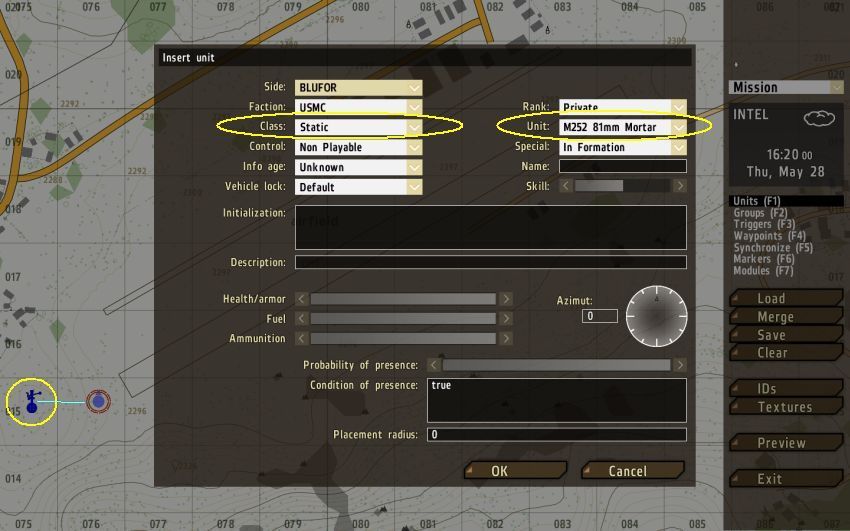
Hit 'Preview' and look around to check the mortars there. It can be safely tucked away anywhere because it doesn't have to have a line of sight to the impact point.

Move around til you see something you'd like to bombard, such as these airfield buildings. The mortar has a range of about 3 miles.

Hit F1 to select the mortar, then roll your mouse wheel to highlight 'Fire at Position', you can zoom with '+' (numpad) if you like, then left-click the mouse.

The mortar will fire 4 rounds in quick succession and their time in flight can be around 20 seconds so be patient and you'll see them plaster the target like this, they probably won't all hit the exact same spot but will scatter slightly which is realistic and normal-

Mortars start the game with 8 shots, so let's drop the remaining 4 into that compound-

The mortar icon turns orange when it's out of ammo-

After the dust clears, the compound is looking battered-

Alternatively you can use the map to call in mortars, just place the red crosshairs on whatever you want to plaster (such as this large hangar) and left click. The advantage is that you don't have to see the target, it can be on the other side of a mountain etc-

..and the hangar gets it-

NOTE- You can also place several mortars in the Editor instead of just one, and either fire them individually, or fire them all together for maximum shock and awe.