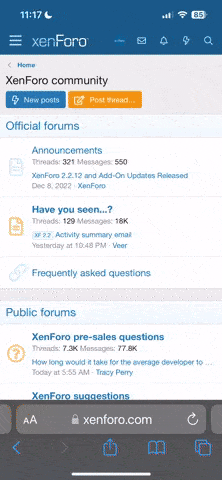Yes I've started a ticket with Battlefront... Just seems weird.. I'm also on a Mac and haven't seen this before with any other titles..
You are using an out of date browser. It may not display this or other websites correctly.
You should upgrade or use an alternative browser.
You should upgrade or use an alternative browser.
Super Funky wrong labels in purchase screen for CMCW
- Thread starter The Great White North
- Start date
The installer file needs to be extracted into a completely empty folder. If there are any .brz files from other CM games in there they get hoovered up and will cause this sort of problem.
Thank you but I wouldn't even know where to start to fix it...
1) Uninstall CMCW.
2) Create a new folder on your desktop. Call it "Temp CW" or something.
3) Extract the file you downloaded from Battlefront into that folder.
4) Install CMCW.
2) Create a new folder on your desktop. Call it "Temp CW" or something.
3) Extract the file you downloaded from Battlefront into that folder.
4) Install CMCW.
K I'm not that savvy but here is what I did...1) Uninstall CMCW.
2) Create a new folder on your desktop. Call it "Temp CW" or something.
3) Extract the file you downloaded from Battlefront into that folder.
4) Install CMCW.
I threw out the original CW into the trash
I created the Temp CW folder
I added the download file to install the game into the new folder
Then did a new install
launched with same results...
Arrgg
You sure theres no mods installed?K I'm not that savvy but here is what I did...
I threw out the original CW into the trash
I created the Temp CW folder
I added the download file to install the game into the new folder
Then did a new install
launched with same results...
Arrgg
Also I vaguely remember hearing about something weird happening with CW and Macs. Some bug in the installer. I think it was fixed though, so re-download the CW installer and try that out.
Its not the end of the world everything else works great!
Details here: https://community.battlefront.com/topic/143227-v107-fix-for-mac-users/Its not the end of the world everything else works great!
Yup!! That fixed it! I just assumed that file was good when I purchased the latest version of the game Much Appreciated!!!
The updated patch fixed it!!You sure theres no mods installed?
Also I vaguely remember hearing about something weird happening with CW and Macs. Some bug in the installer. I think it was fixed though, so re-download the CW installer and try that out.
Good to hear it’s fixed up!The updated patch fixed it!!