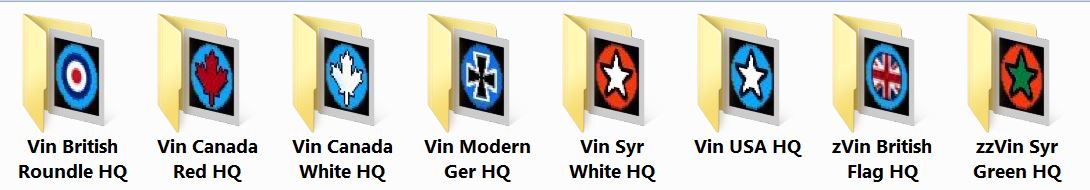Version 1.0 (October 20, 2018)
A menu mod for Combat Mission Shock Force 2.
Includes multiples UI screens and a full set of module icons.
I N S T R U C T I O N S
————————————
Windows:
1. Open your Combat Mission Shock Force 2 and open the Data folder.
2. In the “Data” folder, create a new folder with a single letter “Z” as the name – if it does not exist already.
3. Place all the mod files in “z” folder
4. Run CMSF2 and enjoy!
Macintosh:
1. Locate the application CM Shock Force 2.
2. Right click on the application and select “Show package content”
3. Navigate folders to /Contents/Resources/Data
4. In the “Data” folder, create a new folder with a single letter “Z” as the name – if it does not exist already.
5. Place all the mod files in “Z” folder
6. Run CMSF2 and enjoy!
F U L L M O D L I S T
————————————
force choice blue button down.bmp force choice blue button rollover.bmp force choice blue button.bmp force choice red button down.bmp force choice red button rollover.bmp force choice red button.bmp force choice screen background.bmp load game screen background.bmp main options screen background.bmp module icon british.bmp module icon cmsf.bmp module icon marines.bmp module icon nato.bmp quick battle screen background.bmp splash background.bmp
S U P P O R T
————————————
I plan to continue to add more mods to this theme, so let me know if you have any suggestions.
Mods are free, however if you feel the need – tips are appreciated.
PayPal.me
Let me know what you think – Cheers!
XACTO
https://drive.google.com/open?id=1mrPK_VhuDpYsE–YvpAnw78nMk04F3le