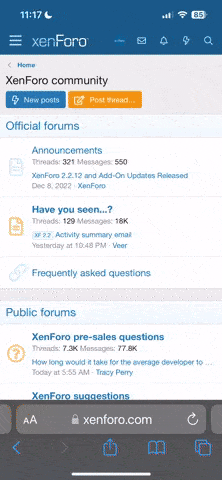It's not complex, but it's not simple either. If you can understand instruction then you can do the process.
My recommendation:
1) Download DDU:
Download Display Driver Uninstaller (DDU) - Remove AMD/NVIDIA/INTEL Graphics Drivers Cleanly - DDU is a driver removal utility that helps you completely uninstall AMD/NVIDIA graphics card drivers and packages from your system, leaving no leftovers behind, including registry keys, folders, files...

www.guru3d.com
2) Change to Windows "Safe Mode"
Go to shut down your PC like normal in the bottom left menu. Instead of shutting down, hold SHIFT and click RESTART at the same time.
A blue screen will show up. You want to click "troubleshoot" if I recall correctly. I think it's on bottom right.
After you click it, there will be a list of numbered options 1-9. You want "Safe Mode". So you will use the corresponding F key to that number (I.e. press F6 for 5) on screen).
Your computer will restart into safe mode for one time.
3) Open the program DDU
- it will be in your downloads folder unless you removed it.
4) Click the recommended driver removal option
should be on the right side of the program and labeled "Recommended"
5) When completed, restart PC, go to nvidia website and download a new driver, the newest should be fine.
Your system is top tier and should be able to run anything CM, pushing the limits of the engine as I do.