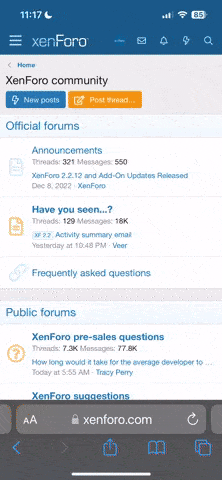You are using an out of date browser. It may not display this or other websites correctly.
You should upgrade or use an alternative browser.
You should upgrade or use an alternative browser.
I have a Problem
- Thread starter Hedgehog
- Start date
Can you not right click on the shortcut and choose "delete"?
Alternatively you can create a folder on your desktop called “Unused Shortcuts” or something and drag and drop them in to it.
But I'm no tech guru just a user so better ideas may be coming down the pike.
Alternatively you can create a folder on your desktop called “Unused Shortcuts” or something and drag and drop them in to it.
But I'm no tech guru just a user so better ideas may be coming down the pike.
- Joined
- Dec 26, 2015
- Messages
- 2,138
- Reaction score
- 1,616
- Location
- Ontario, Canada
- Website
- www.lesliesoftware.com
Is there a chance those are on the desk top background image and not actually shortcuts at all? Can you select them at all? Do they work if you double click? Can you place one of the working icons on top of it?
As far as I know there is not way to have a mix of icon sizes in a windows window such as the desk top or the file explorer.
As far as I know there is not way to have a mix of icon sizes in a windows window such as the desk top or the file explorer.
@A Canadian Cat "Is there a chance those are on the desk top background image and not actually shortcuts at all?
---
Would never have thought of that. Hard to figure how he ended up with that, but it's a GREAT idea!
---
Would never have thought of that. Hard to figure how he ended up with that, but it's a GREAT idea!
- Joined
- Dec 26, 2015
- Messages
- 2,138
- Reaction score
- 1,616
- Location
- Ontario, Canada
- Website
- www.lesliesoftware.com
I don't know how you end up there either but the different sized icons has me searching for unusual ideas.
I have tried that and I can't move them at all they seem to be frozen on thereCan you not right click on the shortcut and choose "delete"?
Alternatively you can create a folder on your desktop called “Unused Shortcuts” or something and drag and drop them in to it.
But I'm no tech guru just a user so better ideas may be coming down the pike.
I can't move them at all they just seem frozen .... I can put the good larger ones on top of the dead onesIs there a chance those are on the desk top background image and not actually shortcuts at all? Can you select them at all? Do they work if you double click? Can you place one of the working icons on top of it?
As far as I know there is not way to have a mix of icon sizes in a windows window such as the desk top or the file explorer.
The desk top image might just be the answer I will checkIs there a chance those are on the desk top background image and not actually shortcuts at all? Can you select them at all? Do they work if you double click? Can you place one of the working icons on top of it?
As far as I know there is not way to have a mix of icon sizes in a windows window such as the desk top or the file explorer.
@A Canadian Cat .... Good shot mate you were right with the desk top background image Thank you ..... Silly Me
Thank you very much for your input Gentlemen A Canadian Cat cracked it with the desk top background image ..... Silly me
FGM ( @A Canadian Cat ) knows everything. 
- Joined
- Dec 26, 2015
- Messages
- 2,138
- Reaction score
- 1,616
- Location
- Ontario, Canada
- Website
- www.lesliesoftware.com
Sweet. Glad you are sorted.
Do you have prank playing kids? Actually taking a screen shot of the desk top and then replacing the background with said screen shot is several steps. I think it would be hard to do accidentally.
Do you have prank playing kids? Actually taking a screen shot of the desk top and then replacing the background with said screen shot is several steps. I think it would be hard to do accidentally.
I was thinking about that and the best I could come up with is he accidently hit <PrtSc> but what
might have been the process after that alludes me.
might have been the process after that alludes me.
I was thinking about that and the best I could come up with is he accidently hit <PrtSc> but what
might have been the process after that alludes me.
*eludes
What is an example of allude and elude?
"Allude" is a verb meaning to make an indirect or passing reference. Example: The speaker alluded to his fame. "Elude" is a verb
meaning to evade or escape from something." - Dictionary .com
"Allude" is a verb meaning to make an indirect or passing reference. Example: The speaker alluded to his fame. "Elude" is a verb
meaning to evade or escape from something." - Dictionary .com
But what is the affect….effect….?
But what is the affect….effect….?
The affect is that @mTk is embarrassed, which has a positive effect on my mood.
English, gentlemen.
M.G.
I'll do my best to work through it.
I'll do my best to work through it.
There is no need to be embarrassed. The're many circumstances that we might all use improper English, myself included.