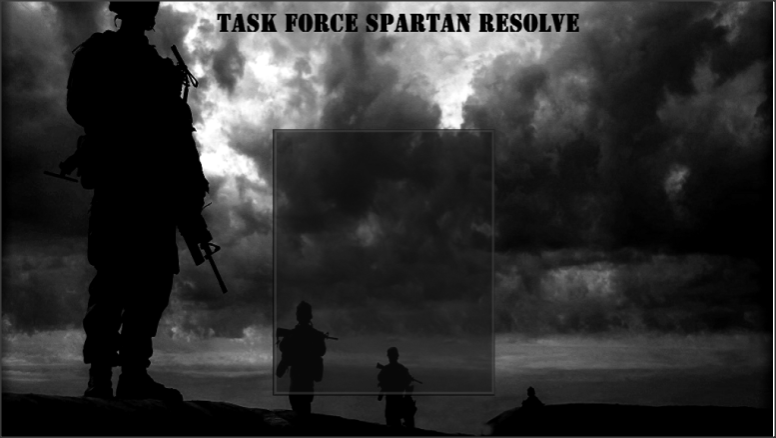KINOMOD
LOADING BACKGROUNDS for CM:BS[1.0]
Alternate and additional loading screen background images
INSTALL
Drag and drop this folder into: \Combat Mission Black Sea\Data\Z
The images in this folder will be superseded by any other folder beginging with a letter further in the alphabet (i.e. L onwards.)
This is how CM:BS works, it loads the folders in alphabetical order.
If you want to be certain these will show then rename this folder to: zKinoMod Minimal Editor
DESCRIPTION
Alternate and additional black and white loading backgrounds for CM:BS
Alternate loading bar also included.
I use a very large, hi-res monitor and I was tired of the itty-bitty 1024px size vanilla splash backgrounds.
These are the original backgrounds, flopped, desaturated and resized.
I am working on a Beta 2.0 of my UI mod; these will be included there.
Enjoy!
Kinophile
https://drive.google.com/open?id=1e1epKEEa-hH0tQx10WZQKd3LXoEUVxub

![KINOMOD – Loading Backgrounds [CMBS] [1.0]](https://www.thefewgoodmen.com/cm-mod-warehouse/wp-content/uploads/2019/02/Loading-Backgrounds.jpg)
![KINOMOD – Minimal Editor [CM:BS] [1.5]](https://www.thefewgoodmen.com/cm-mod-warehouse/wp-content/uploads/2019/02/Mod-Format-Editor.jpg)