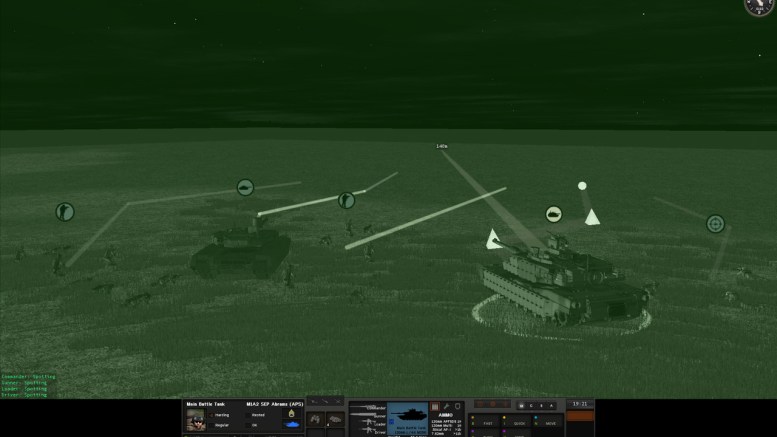This modifies the movie mode shader to give the appearance of night vision during night scenarios. It is designed to be used in conjuction with artificial brightness. To use the mod, turn artificial brightness on (Alt+B) and movie mode (Alt+M).
To install this mod, create a new folder in your CMBS Data folder (e.g. C:/Program Files (x86)/Battlefront/Combat Mission Black Sea/Data) and name it Z. Place the Rambler’s Night Vision Mode folder into the Z folder. Start up the game and enjoy!
https://drive.google.com/open?id=1tiy_-QTEYJ-nToKiFM-WtuwEb5GdnJVD