This file contains
1. amended textures to change the in game stream tiles water colour from blue to brown
2. amended junk, debris and rubble models and textures
3. amended rural wall textures more in keeping with the game ground tile palette
4. tagged textures to added street scene rubbish.
Tag is squalor. To activate the tag just add the enclosed txt file to a scenario
This tag amends ground hard, ground mud and ground sand tiles to the new visual
5. A wooden bridge
This model is from RT, and has been retextured to match the game ground tile palette.
The model over-rides the 48m steel rail bridge, and so use that option in the editor in conjunction with the mod.




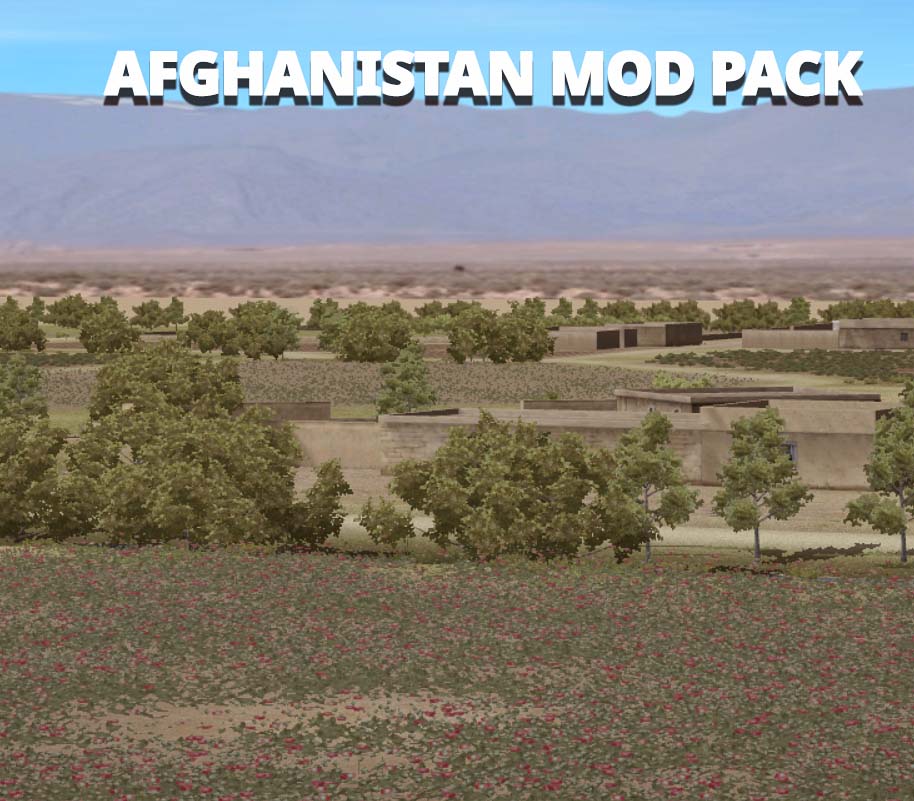

how do I load these into the game, not sure ?
Download the files and put them into your Z folder.
What is “Z” folder? The Mod folder?
Yes
How to activate a tag, and how to make a text file in-game editor or?
Tnx
Hey friend,
I figured it out so hopefully I can help you or someone else. Assuming you know how to download and install mods:
1. Open the location of your mod and open the “SF2 Squalor” folder
2. Copy the “squalor tag” .txt file
3. Open the Game Files folder and drop it right there with the Campaigns, Incoming Email etc. folders
4. Launch CMSF2 and open the Scenario Editor
5. Click Load>Scenarios>”scenario name.btt”
6. Click Mod Tags at the bottom of the left column
7. Double click on “squalor tag.txt”
8. Save and Exit
9. Select the scenario from the Battle option in the main menu
10. Fight!
In principal this works with all mods where a .txt file is needed, I believe.